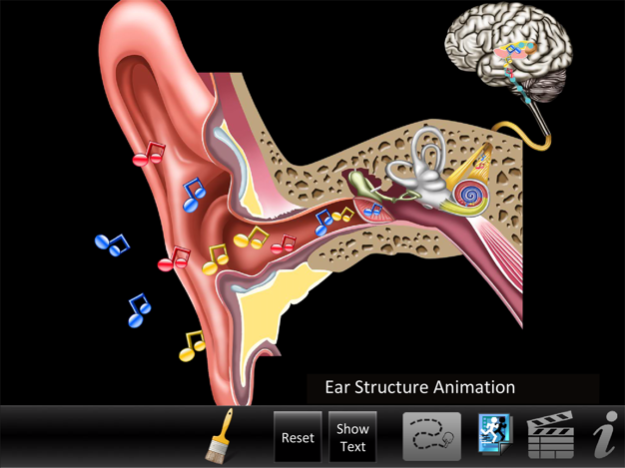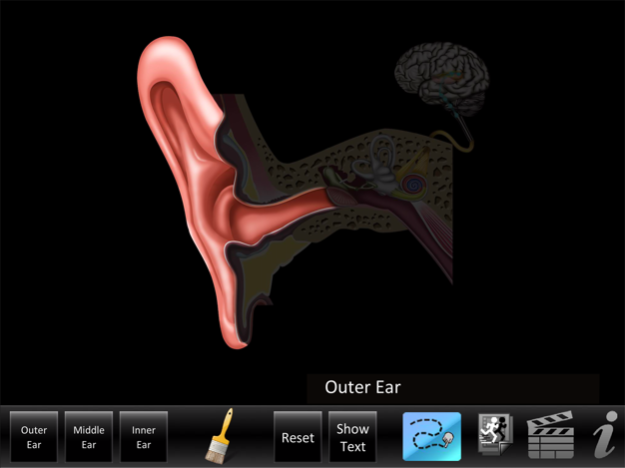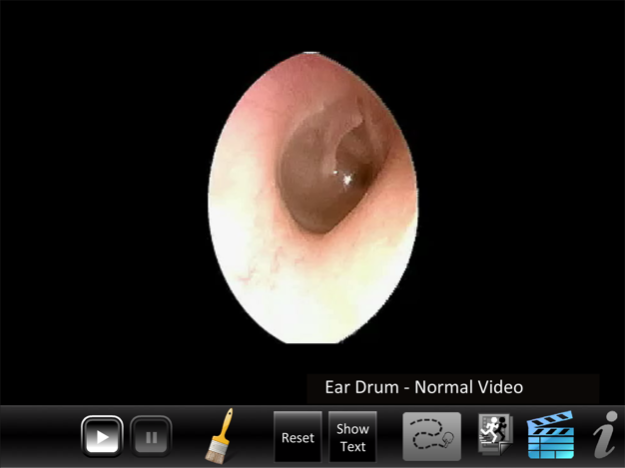Ear ID 1.7.1
Continue to app
Paid Version
Publisher Description
The Ear ID app helps students and patients learn and professionals teach ear anatomy. Clear full color images and animation, with an ear drum video, shows the normal outer, middle and inner anatomy of the ear. Disclaimer: seek a doctor’s advice in addition to using this app and before making any medical decisions.
• Structure ID: as each part is touched, the part highlights and the name and description text changes. There are 26 structure parts. Description text shows or hides on demand. Includes touch buttons to view outer, middle and inner ear structures.
• Animation: see the parts of the ear in action as a catchy tune is translated from sound waves in to nerve impulses out to the brain.
• Video: a large close-up video of a real ear drum. Stop and pause button for video.
• Two finger zoom and pan of Animation and Structure ID.
• Drawing Whiteboard feature:
- Drawing: freeform lines in red, blue, green or black hue.
- Draw and text directly on active animations and video.
- Text: 36pt, auto wrap, non-movable in red, blue, green or black hue.
- Eraser: touch or rub lines and text on whiteboard to erase.
- Trash: one tap deletes all whiteboard lines and text.
- Screenshot whiteboard direct to Photos App for easy email and printing.
• iOS 6.0+ required, designed for iPad and iPhone.
The Ear ID app makes learning the ear easy and fun. See example screen shots below. Get the app today!
Sep 1, 2023
Version 1.7.1
Bug fixes, security update and performance improvements.
About Ear ID
Ear ID is a paid app for iOS published in the Health & Nutrition list of apps, part of Home & Hobby.
The company that develops Ear ID is Blue Tree Publishing, Inc.. The latest version released by its developer is 1.7.1.
To install Ear ID on your iOS device, just click the green Continue To App button above to start the installation process. The app is listed on our website since 2023-09-01 and was downloaded 1 times. We have already checked if the download link is safe, however for your own protection we recommend that you scan the downloaded app with your antivirus. Your antivirus may detect the Ear ID as malware if the download link is broken.
How to install Ear ID on your iOS device:
- Click on the Continue To App button on our website. This will redirect you to the App Store.
- Once the Ear ID is shown in the iTunes listing of your iOS device, you can start its download and installation. Tap on the GET button to the right of the app to start downloading it.
- If you are not logged-in the iOS appstore app, you'll be prompted for your your Apple ID and/or password.
- After Ear ID is downloaded, you'll see an INSTALL button to the right. Tap on it to start the actual installation of the iOS app.
- Once installation is finished you can tap on the OPEN button to start it. Its icon will also be added to your device home screen.